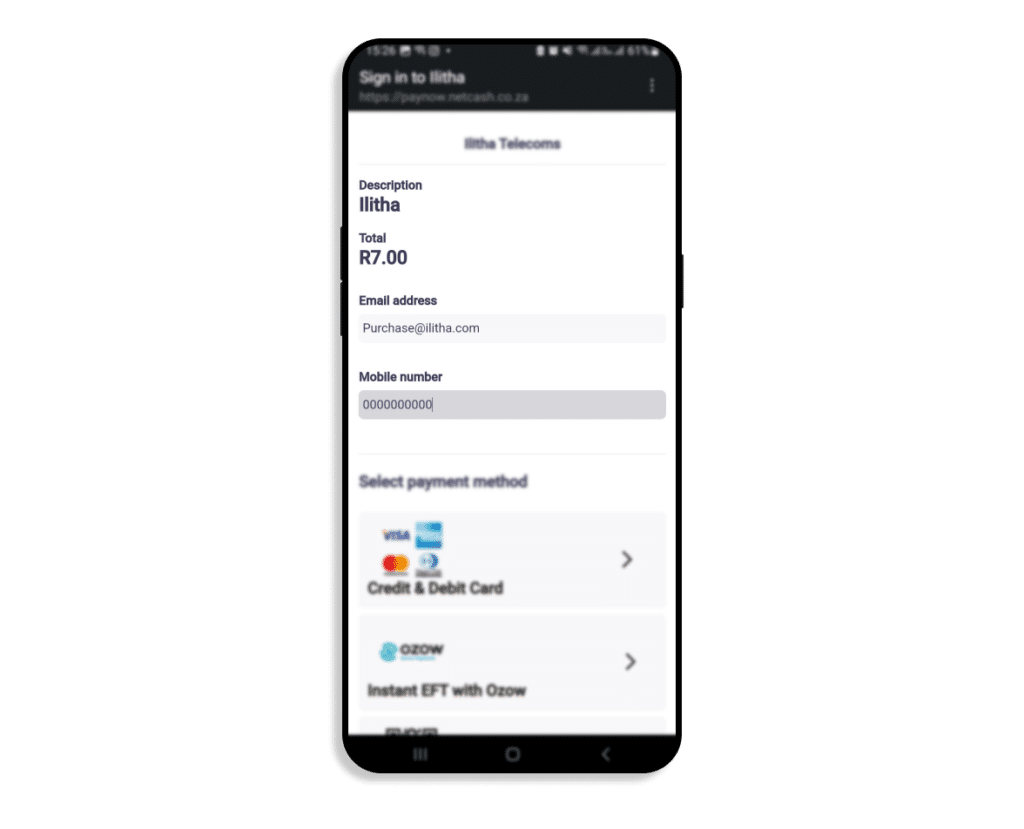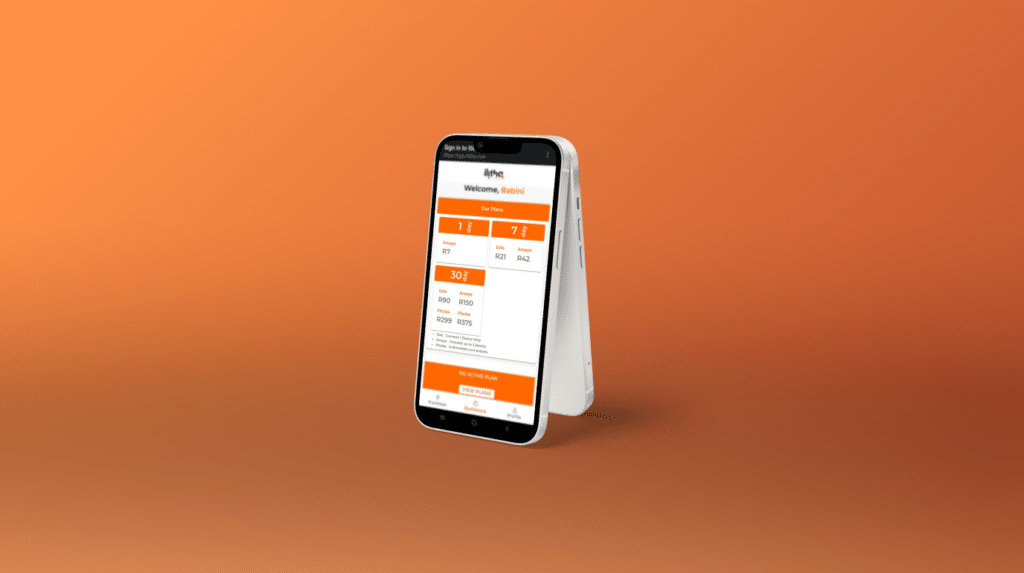Step 1: Login
Open the Ilitha app, and select “Login”.
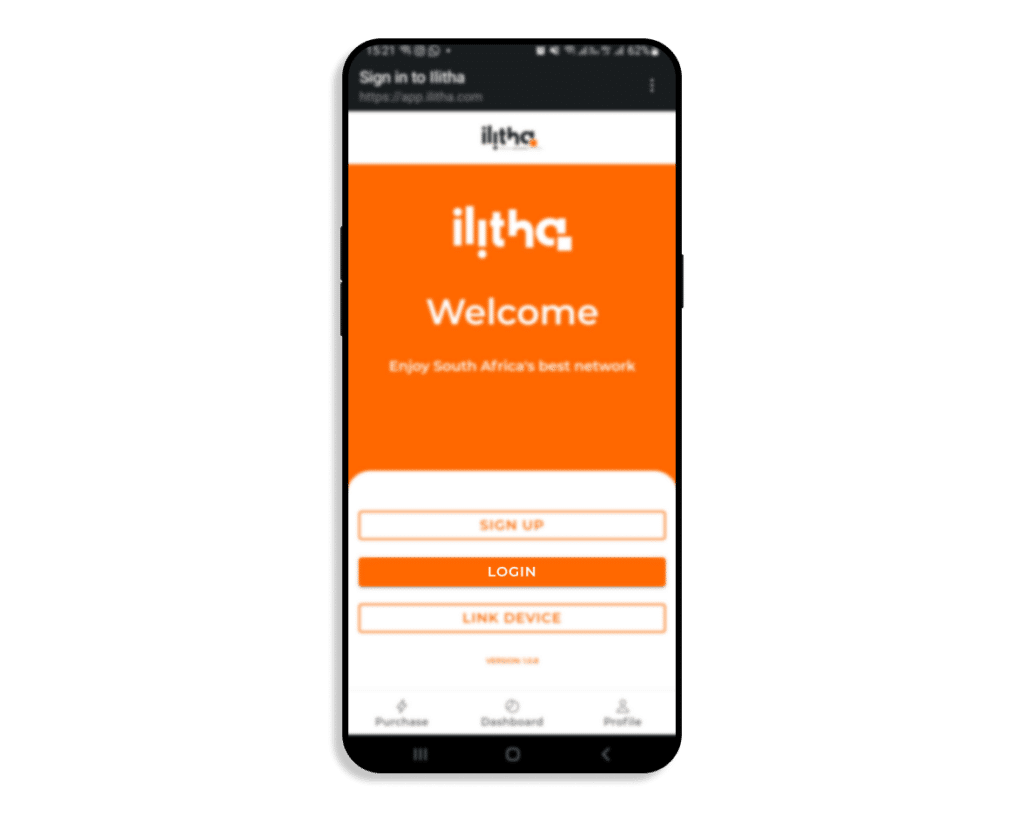
Step 2: Punch in your details
Use the details you registered with to complete login.
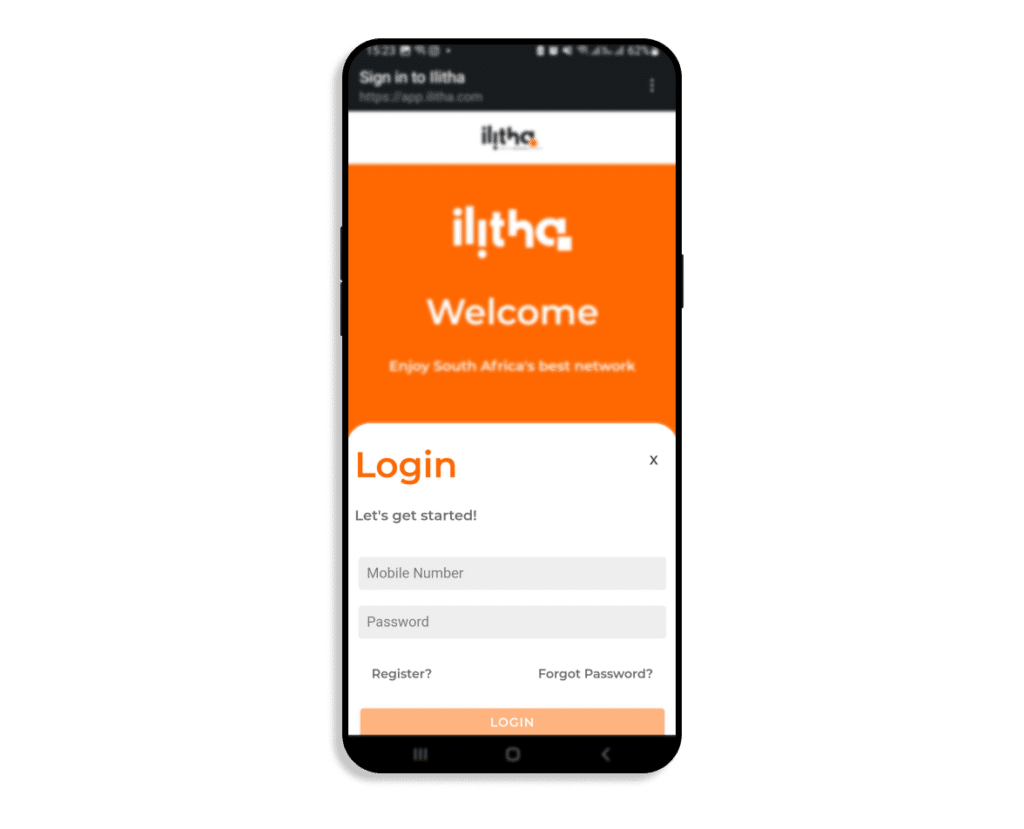
Step 3: Product options
Have a look at our plans and options.
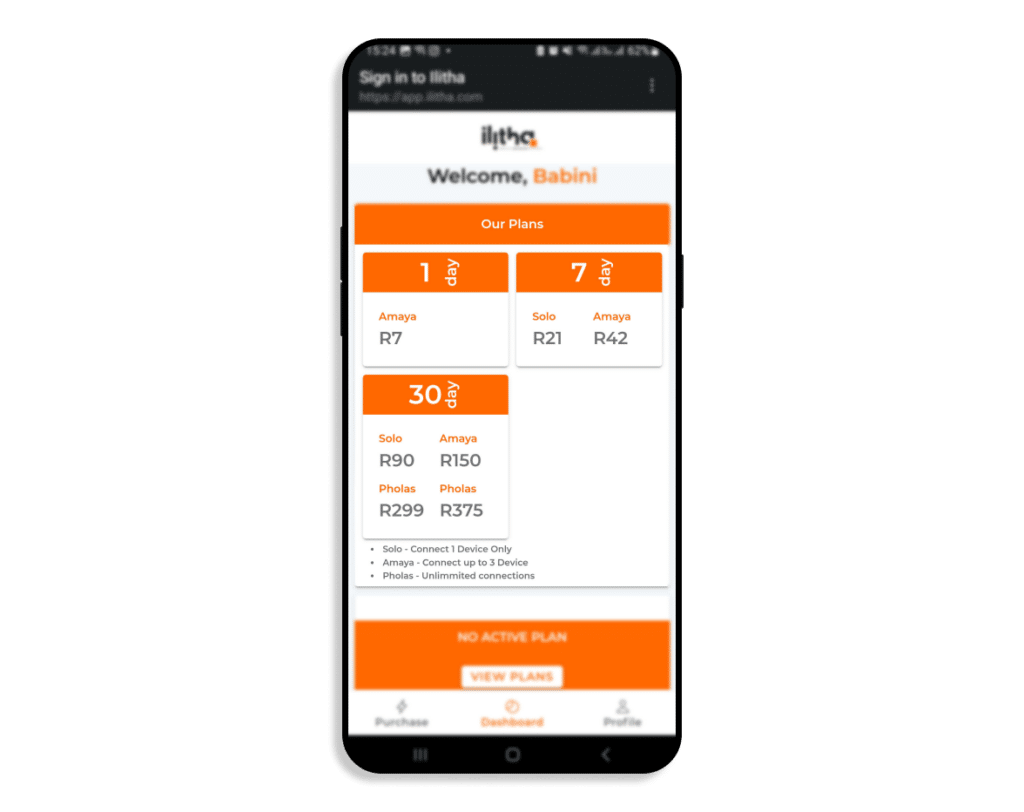
Step 4: Choose product
Select the plan that suits you or your household best.
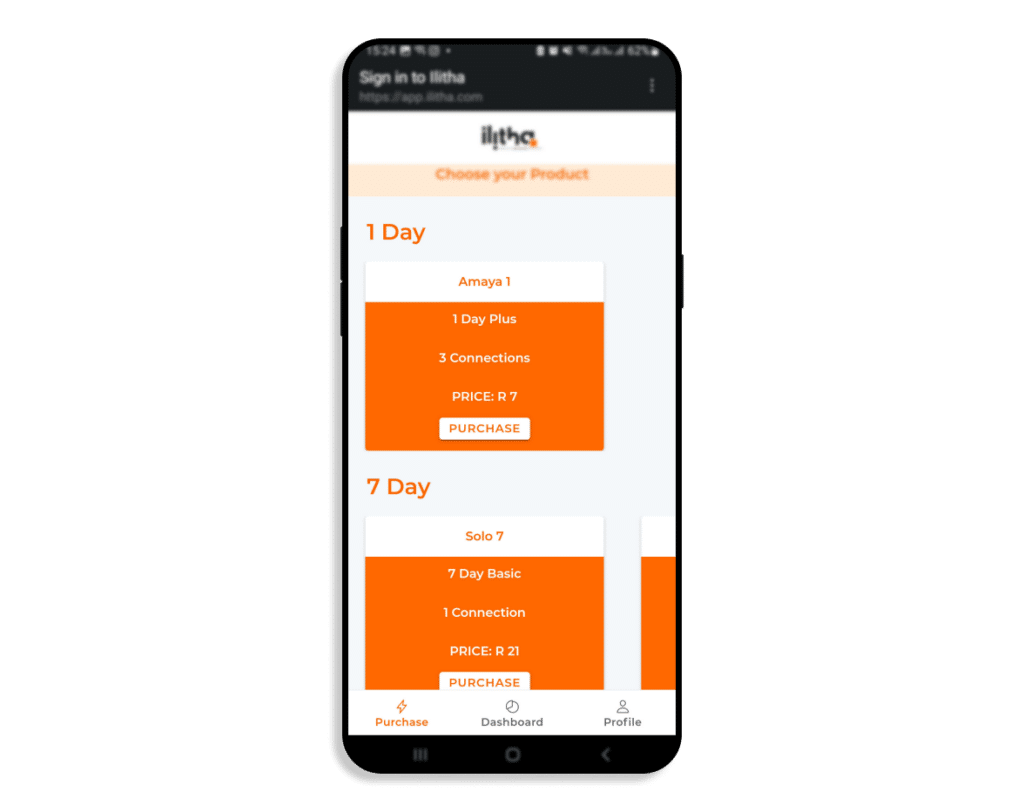
Step 5: Confirm purchase
Review the plan you picked, and select “Confirm Purchase”.
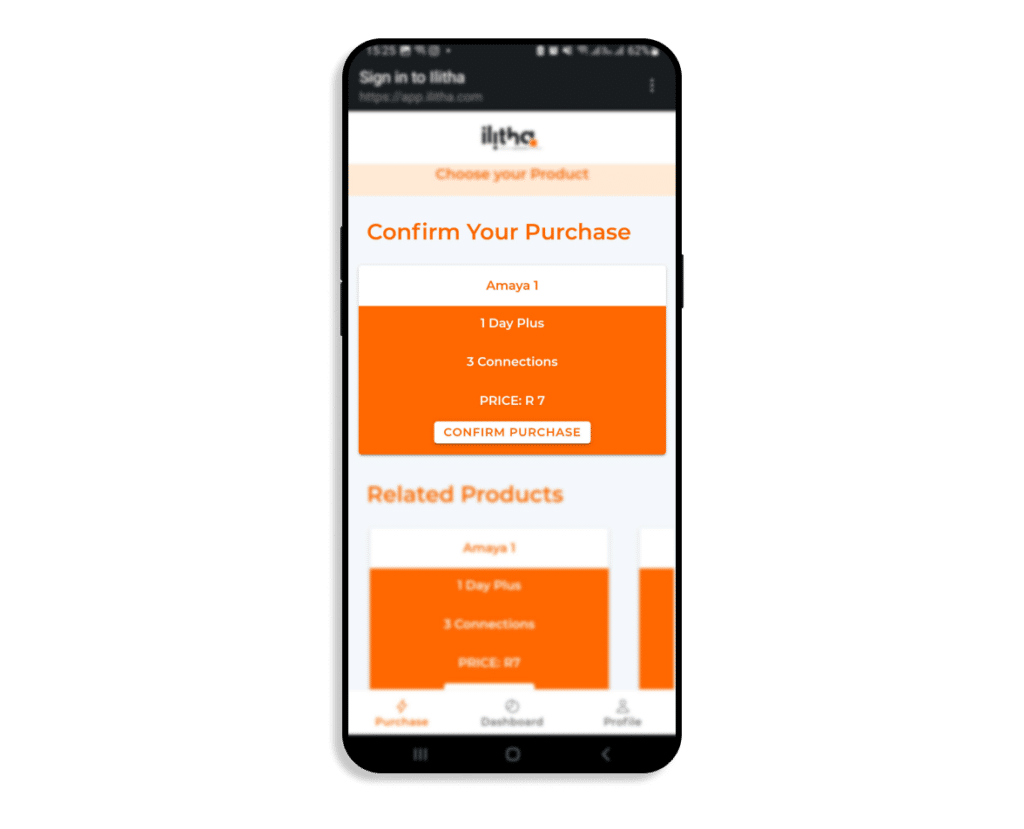
Step 6: Choose payment method
To pay via EFT, select Netcash as your payment method.
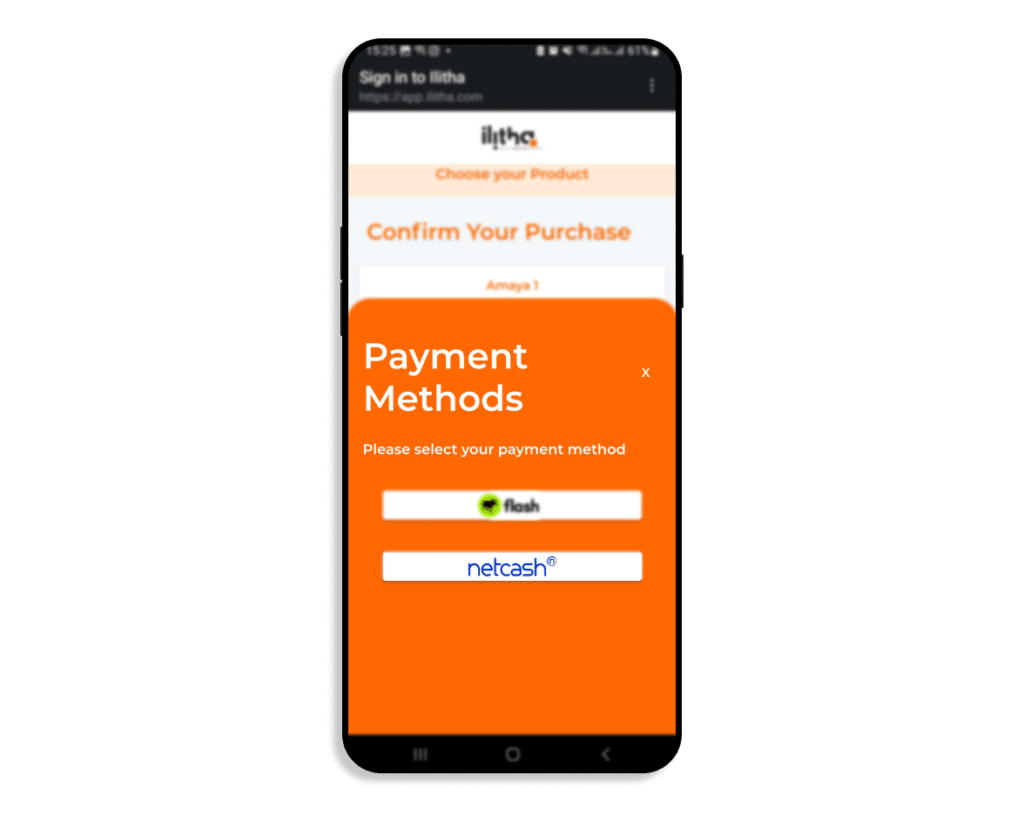
Step 7: Fill in your details
Make sure the plan details, and your personal details are correct before completing the purchase.
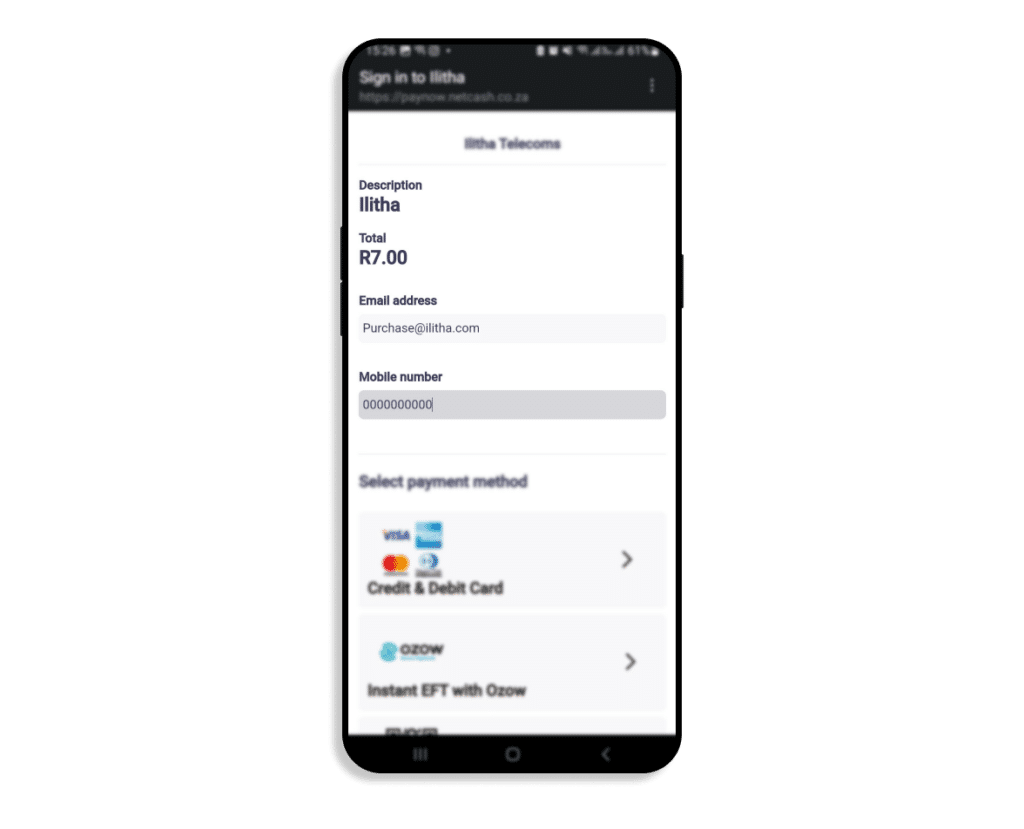
Step 8: Choose payment method
With Netcash you can pay with a debit or credit card, an Instant EFT, Scan to Pay, or Visa Checkout. For EFT payments, select the Instant EFT option.